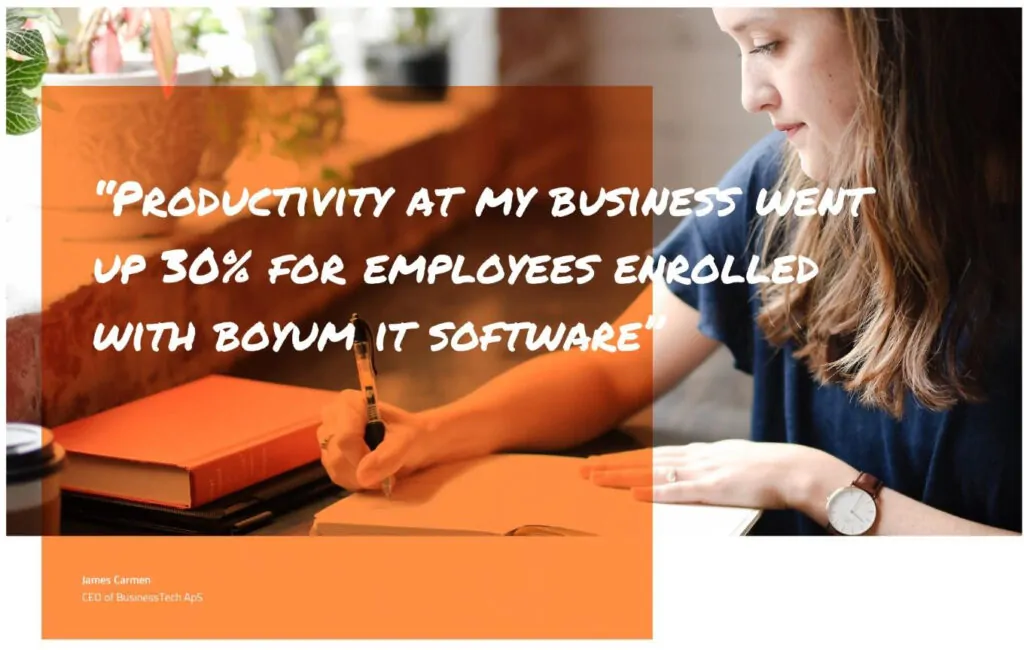Even the best business processes are only as good as the whiteboard they were conceived on if they aren’t followed in practice. Synergy CRM workflow management allows you to automate processes to ensure that steps are being followed. Whether it be a customer service issue, managing production, or an accounting process, Synergy can help keep projects moving forward. A powerful integration with Outlook helps to augment the already powerful feature set. In the following video
you will learn how to:
- Create a Workflow –Set up processes in Synergy and assign projects to multiple employees. Synergy can then send alerts to key employees and won’t move a project forward until all necessary tasks have been completed.
- Track Historical Data – Drill into client account cards to view historical workflows. Have there been similar issues, special requirements or repeat order history? Track specific products to see if there have been problems with that item or find past solutions to specific issues.
- Manage Your Calendars –Set calendar reminder for next steps in your workflow and have them automatically saved to your calendar in Synergy. And with the Outlook integration, your Synergy calendar can automatically sync with our Outlook calendar.
- Attach Documents and Media Files –Attach any pertinent files to workflow to help facilitate solutions to workflow issues. You can also use Outlook to send emails straight to Synergy. Any email address that is attached to a client account card can automatically be located within Outlook and saved, creating one central hub for all information on a specific workflow.
This is just one of the many powerful tools that can be found in Synergy CRM. Be sure to watch this video and all of the other videos in this series to unlock the true power of Synergy.