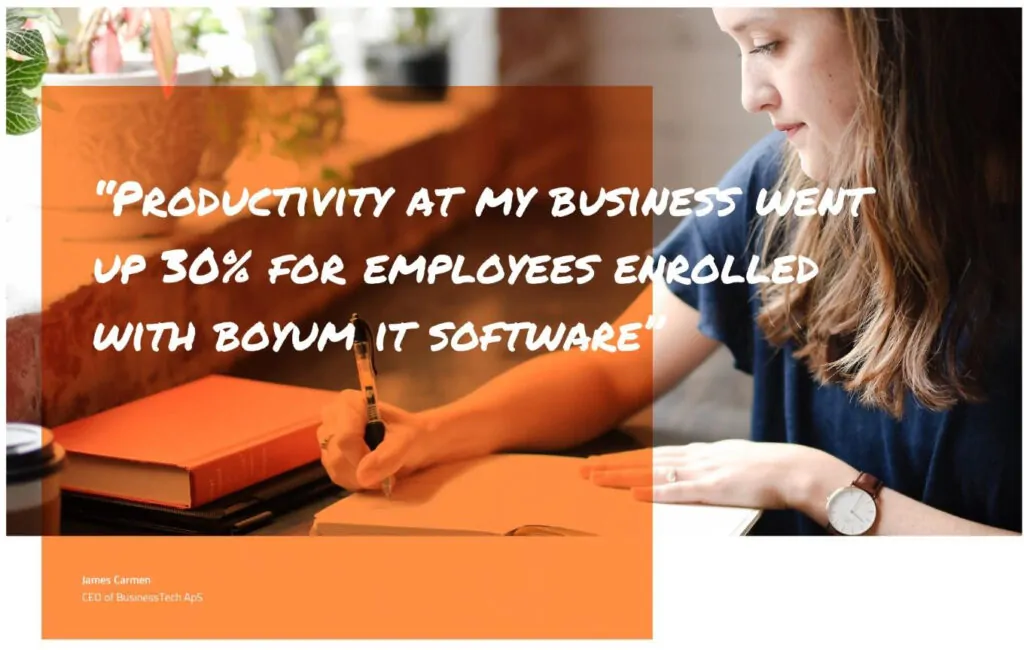Scheduling using Macola is very different depending on the manufacturing method used – Production Order Processing (POP) or Shop Floor Control (SFC). POP has basic tools, SFC more enhanced…but one would never call manufacturing scheduling with Macola alone the most advanced part of the ERP solution. Lynq Planning Manager for Macola changes all of that, and takes planning and scheduling to a whole new level. You can learn more about that on September 15th, click here to register for their webinar. But first, let’s take a close look at what can be done with Macola alone. In this edition of the “Manufacturing Minute” Newsletter, we’ll explore POP, and tackle Shop Floor Control next time.
Macola ERP: POP Scheduling
Scheduling works differently using POP depending on the following:
- If the item is flagged as Make to Order (“PULL” Items)
- If you Make to Stock using the Scheduled Orders function (“PULL” Items)
- If you Manually create the POP orders
- If MRP is used to create the POP orders
In all cases for POP, the scheduling method used is Backward Scheduling from either the Customer Order line item due date, or from the due date of the parent Production Order if it is a dependent item. None of these methods considers capacity, and assumes unlimited capacity. This is also referred to as “Backward, Infinite scheduling”.
Let’s review Make to Order first.
POP schedules Make to Order requirements based on the required ship date on the customer order line. When the quantity available of the item in inventory is less than the quantity ordered, POP will automatically create an unreleased production order to make up the difference in available quantity.
The unreleased order that is created in this scenario will be backward scheduled taking into consideration the setups below. It simply takes the due date of the item, subtracts the Planning Lead Time from the item master planning lead time field, and schedules a start date. However, the start date of the POP order can potentially be PRIOR to today’s date, which is not very helpful for scheduling.
There are three setup fields on Production Order Setup that work together that affect POP lead-time calculations for “PULL” items. This logic also applies to Dependent Orders:
- Subtract 1 Day from Due Date?
Controls whether or not POP subtracts one day from the due date of all production orders pushed from Order Entry or POP production order. Helpful when you cannot ship everything out at 5 PM on day of completion.
- Use Shop Calendar for Scheduling?
(Setup question 2 and 3 require that if you are using Progression or Macola ES that you have one or more of the manufacturing modules such as MRP licensed, or the shop calendar setup and function is not available).
-
This will force the POP date calculation to use a shop calendar and not schedule for dates when the shop is closed.
-
You can use a shop calendar without subtracting one day from the due date.
-
- Shop Calendar No.
Tells POP which shopt calendar to use if #2 above is checked on.
What about scheduled orders?
The Scheduled Orders function is useful in aggregating required quantities based on item allocations, and summarizing requirements so that one POP order can be created instead of many, but that’s where the usefulness stops. In fact, the reorder advice report does the same thing.
The process is VERY limited, and does not allow changes to quantities or dates during the POP order creation process. Requirements for orders that are past due also create scheduled POP orders for past due dates, which is only good for those capable of time travel. Scheduled orders provides a little help in the automation of creating the POP orders, but not much help in scheduling, and you must go into each order and adjust their dates manually. This is an area of Macola manufacturing that could really use some further development.
Manual entry sounds so, well … manual
Manual Entry is the most widely used method of creating POP orders. Manual entry will respect the three package settings above, which is very helpful. For the backward scheduling to work properly with manual entry of orders, It assumes that you enter a POP order due date that will calculate a start date that is not in the past. It will make the calculation of start date based on POP order due date minus Planning Lead Time, taking into consideration a shop calendar (if in use) and Due Date -1 (if in use).
So, other than PULL items that will potentially create a POP order automatically if the item is not available, to go it manually, the best option seems to be the following:
- Run the reorder advice report to aggregate requirements.
- Using the shop calendar as a guide for available shop dates, create a single POP order for a due date that is outside the planning lead time for the item.
How will MRP help in scheduling with POP?
MRP will let you put most of the logic that you need to make scheduling and production planning decisions into the Macola system, and crank out scheduling recommendations for you to evaluate, saving a great deal of time. However, using POP, it is still going to use only one method for scheduling…Backward, Infinite. It ignores any capacity restrictions. If an item is due inside its planning lead time, at least MRP it will tell you that is “late”.
The real benefit of MRP from a scheduling perspective is the time phasing function. If you have multiple levels in the Bill of Material, and lower levels must be completed before the higher levels in the BOM can be started, MRP will automatically calculate the date offsets and progressively recommend start dates from the bottom up. If you have several levels in your BOM, this can be very difficult or impossible to do without a lot of effort.
The second scheduling benefit comes from the logic that MRP will use for how to aggregate items for scheduling production…should it create a unique POP order for each requirement, group them together in lots of “x” quantity, group them together to cover you for a month’s worth of requirement, etc. This logic is done at the item level, but requires that you set up each item to respect specific logic.
The third scheduling benefit is the inclusion of forecasted orders in the scheduling process. Entry of a sales forecast allows scheduling orders in anticipation of sales, rather than waiting on actual orders, or relying on reorder levels that you set based on sales history. MRP will consider all levels of the BOM for forecasted sales quantities.
Finally, one of the largest benefits of MRP for scheduling and planning is the automated creation of POP orders. You can modify the recommended dates and quantities before generating the orders, as well, which you may need to do from a capacity management perspective.
The downside of MRP is that it is very data intensive, requiring a lot of setup to function in a highly automated manner, but you can start with just a few items or groups of items, and expand the use of MRP over time.
In the next issue, we’ll explore how Shop Floor Scheduling works. Spoiler alert – Shop Floor adds capacity management to a very limited extent.
Sign-up for our monthly Newsletters for our “Manufacturing Minute”, like the one above, with Len Reo!
Below is a video from Lynq on Planning Manager for Exact Macola.
Remember to sign-up for the webinar on September 15th onPlanning Manager for Exact Macola.