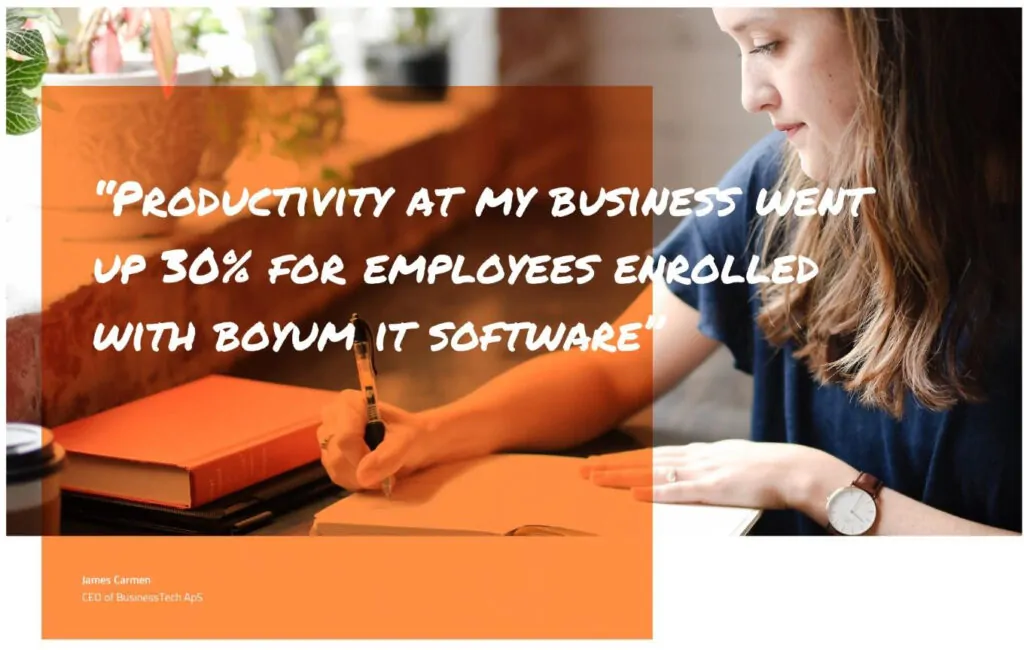Allocations reflect the demand for a finished good, subassembly or component, and are used in a number of areas, most notable the Reorder Advice Report, Multi-Level Item View, Available to Promise, and quite a few reports and views. Since most operations live and die by allocation data, you really should read this!
When Do Macola Allocations Happen?
Customer Order Entry-allocation takes place when you save the order line. This includes components of kits as well as regular finished goods. Allocation is relieved when the order line is shipped at Confirm Ship or Select for Billing, depending on module setting.
Production Order Processing -Allocation of components takes place when the POP order is released. The allocation is relieved when completions are recorded, or at the time of order release, depending on the WIP setting for the order. If you want to deallocate the components, you must un-release the order.
Shop Floor Control – Allocation of shop order components typically takes place at the time of order release (depending on module setup and user control at time of release), and is then relieved at the time of component issue. There is also a separate function within Shop Floor that allows allocation and de-allocation of components separately, without releasing the order. Cancelling a shop order will also deallocate the components.
What’s Wrong with Macola Allocations?
The real problem with Macola allocations is that it uses very simple first come, first served logic. With customer orders, that’s fine in some cases, but not when orders are placed for future dates. Those future shipments hold inventory hostage…product that could be shipped to fulfill today’s rush order, without jeopardizing the future shipment where replenishments are already planned.
The other problem is that allocation errors happen in Macola quite often. Sometimes common sense alerts you that an allocated quantity is wrong. Other times, however, you don’t know that it is wrong and the business is at risk of over-committing or under-planning.
How Do You Fix Macola Allocation Errors?
The way to fix allocation errors is to run the Reset Allocations process. However, for this to work properly, you must have exclusive access to the entire Macola system for the period of time it takes for the reset process to complete. In a system with a lot of users or those operating 24/7, this window of opportunity is often difficult or impossible to achieve, and achieve in a timely manner. We’ve used deferred processing with a lot of clients to run the Reset Allocations process on a regular basis, during a period where there is exclusive access available.
Why Doesn’t the Reset Allocations Process Work?
The most typical reason is lack of exclusive access to the system…where you thought you had exclusive access, but there was one user who went home still logged onto the system. Or, the “Reset Inventory Transactions” checkbox was left unchecked. The other most common reason is that data errors or corruption that cannot be corrected via the user interface is often at play, which requires SQL Query intervention to correct.
Why Doesn’t the Reset Allocations Process Work?
I thought you would never ask! Attivo has built or is in the processing of completing the following utilities to work around the shortcomings of Macola allocations:
1. Item Allocation Fix-This is a repair utility designed to fix a single item allocation in the middle of the day, while users are still in the system. Ideal for the one-off issue that needs to be fixed right now.
2. Allocation Check Utility -This utility runs in the background on a schedule to review all allocations in the system to determine if there are any errors lurking unnoticed that will eventually cause an issue.
3. Reallocation Grid– this grid is designed to present allocation detail, along with replenishment detail, in a way to allow you to make decisions for reallocation for customer orders. It will update quantity to ship on the affected orders based on your inputs, saving a lot of time from going in and out of orders.
Please contact us here for availability and pricing.