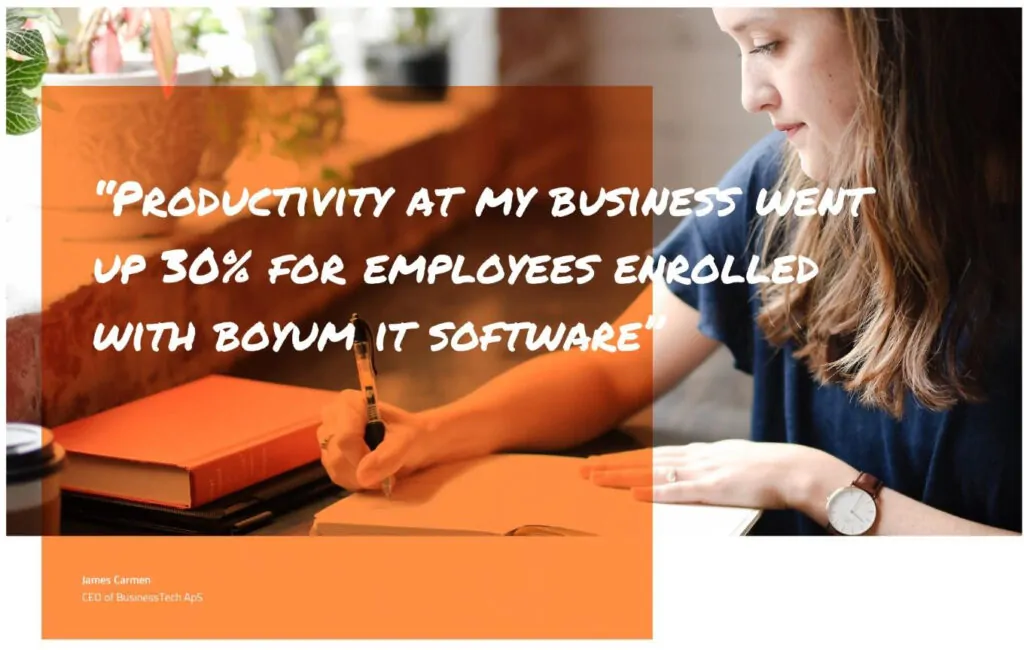Imagine how much more you could get done in a workday if all your daily tasks were right there in one screen. You could click and work right in that one page – no clicking around to different pages for different tasks. Everything in one place. Real-time reporting, Workflows, Financials…whatever you need to do, it’s all right there. That’s what Macola 10’s Personalized Workspaces, making it a more ‘Natural ERP’ system.
And now with 2.0 Workspaces, there’s even more features, functionality and customization built-in to make Macola 10 an ERP front runner for manufacturers and distributors.
Macola Workspaces 2.0
The latest release of Macola 10 includes 42 ready to use, role-based, turn-key Workspaces that provides your employees the freedom and control of their day-to-day business operations. These preconfigured Workspaces can be easily customized by adding new “widgets”. Simply drag-and-drop the additional widget to where you want on the Workspace, and resize to your preference.
Example of Preconfigured “Sales” Workspace in Macola 10 ERP
Adding a new widget to the Workspace
The widget will automatically show-up at the bottom of the page. Click then drag-and-drop to where you want the new widget to be, and click the corner and drag to resize the widget.
Configurable Menus for Macola 10
Configurable menus are adding work ability within a task that you’re already doing – such as checking a customer card while putting together a new quote, as seen below. When you click the drop down and select the second task you want to do before finishing the first, a pop-up window appears so that you don’t loose the work you were already doing. The latest release of Macola 10 has even more places where configurable menus are able to be used, and in new and different ways.
See Macola 10 ERP in action – 7 minute demo!
Watch the 7 minute video from Exact Software for a quick demo of the Workspace and Configurable Menus in Macola 10.
Considering Macola 10 for your manufacturing business? Contact us for a free initial analysis of your needs to see if Macola 10 is a good fit for you.