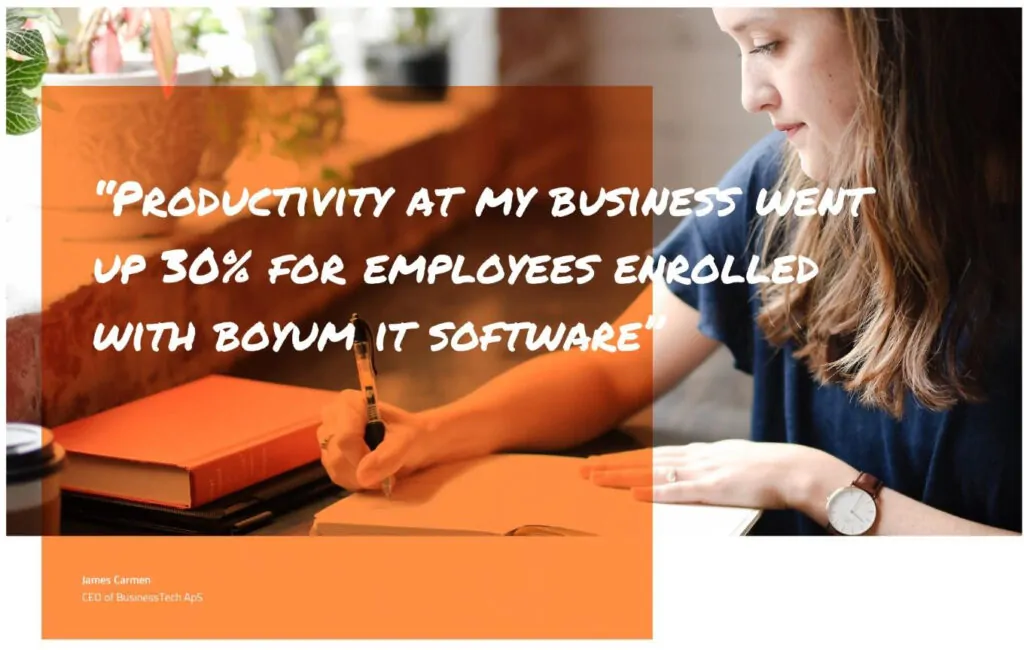Sales reps, account managers and customer service specialists spend the majority of their days on the phone. With the dozens of accounts each employee is assigned to, managing those conversations can be difficult. A missed call to a prospect could mean the difference between closing a sale or being beat out by a competitor. Failing to follow up with an upset customer could cost you repeat business. Managing calls drives revenues. Synergy CRM has a tool that allows reps and managers to manage phone calls. The following video will show you how to:
- Sort calls based on account type – Calls can be sorted based on leads, prospects, various campaigns, customers or any other classification you choose. Reps can drill into different groupings, and see a call queue based on urgency of calls or scheduled dates.
- Annotate Conversation Details – Reps can quickly make notes of conversations providing insights into whether or not messages were left, what next steps need to be taken or if prospects can be moved to the next stage of the sales funnel. Notes saved in the sales funnel automatically update to account cards.
- Schedule Future Calls – Trying to put every call a rep needs to make on their calendars can become unruly and cluttered. With Synergy’s Phone Funnel tool, reps can schedule follow up calls. If a call is 30 days out, that account drops out of the funnel and reappears at the scheduled time. This keeps the phone queue uncluttered and keeping all accounts that need immediate attention at the top of the queue.
This is just one of the many powerful tools that can be found in Synergy CRM. Be sure to watch this video and all of the other videos in this series to unlock the true power of Synergy.