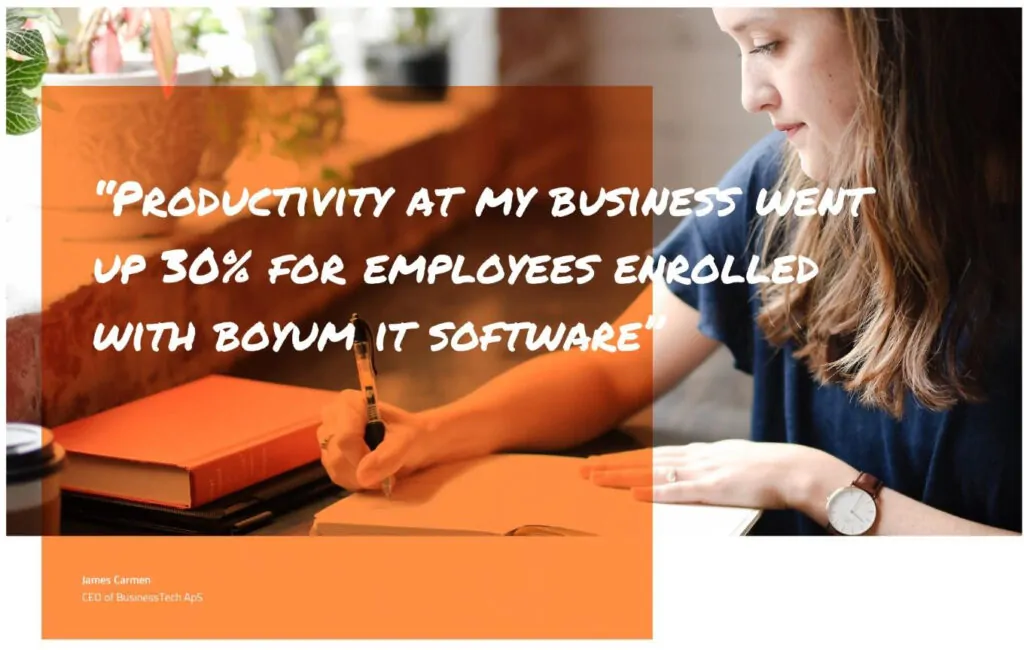Today is the last business day of July, and it’s also the last day to upgrade for free to Windows 10. If you’re running Macola or Sage, you may be wondering if you should upgrade. Read on for the full download – including a link to Windows 10 upgrade.
Windows 10 is keeping it’s touch and tablet features it developed for Windows 8, and combines them with the oh-so-familiar Start menu and desktop we all missed. Plus, there’s the improved operating system with more security, a new browser, the “Cortana” assistant, and many other features that are there to make life a little easier. You can read up on all the features of Microsoft 10 here.
Is Macola 10 compatible with Windows 10?
If you’re currently running Macola 10 on your client/workstation, then you may be concerned about upgrading. The good news is that Windows 10 Professional and Enterprise is compatible with Macola 10, and if you’re currently running a ‘Pro’ or ‘Enterprise’ version of 8, 8.1 or 7, then the upgrade is safe for you. Whatever version of Microsoft 8, 8.1 or 7 you’re running, you’ll be upgraded to the corresponding Microsoft 10. So, for example, if you’re running any of the Microsoft “Home” versions, then you’ll be upgraded to the Microsoft 10 Home; and if you’re running any of the “Professional”, “Ultimate” or “Pro” versions of Microsoft, then you’ll be upgraded on to the Microsoft 10 Pro version. You can click here to read all the FAQs on Microsoft 10’s upgrade.
That being said, you should contact your Macola 10 software consultant to make sure the other platforms supporting your EPR system will not be interrupted by the upgrade. We agree with Exact Macola 10 Supported Platforms PDF where it clearly states:
“Due to multiple industry changes and rapid equipment obsolescence, we recommend that you seek the advise of a networking equipment specialist as well as a knowledgeable Microsoft license specialist before making purchase commitments.”
What about Microsoft 10’s compatibility with Macola Progression or Macola ES?
As long as you’re currently on the latest version of Macola Progression or Macola ES, your upgrade to Microsoft 10 Pro should be compatible. To be on the safe side, however, you should talk with your ERP consultant and IT team.
Is Microsoft 10 compatible with Sage 100?
According to Microsoft’s website, the Microsoft 10 upgrade is compatible with Sage 100 2015 and 2016, however, the system has not been with all versions of Sage 100, or older versions of MAS 90, so it’s best to err on the side of caution request your Sage Software consultant to see if the upgrade is a good idea for you.
What about us?
We are currently upgrading all our machines – both personal and professional – to Microsoft 10. The upgrades were fairly painless, and the features are an improvement from the older versions. Plus, the cost savings of $200 per Microsoft 10 Pro version is enough to entice us to make the upgrade now. You can download the Microsoft 10 upgrade here.
Considering Supplemental Support?
Do you want quick answers to your Exact Macola or Sage 100 questions? We have a dedicated team of ERP consultants ready to answer all your questions, optimize your operations, user training, and documentation. Contact us about Microsoft 10 upgrade here.