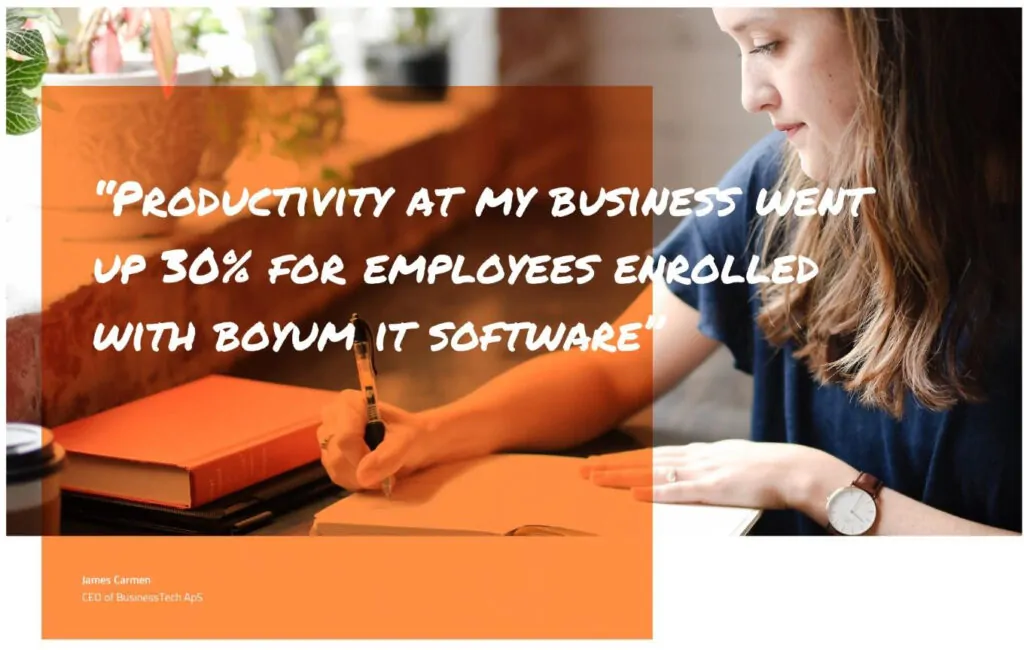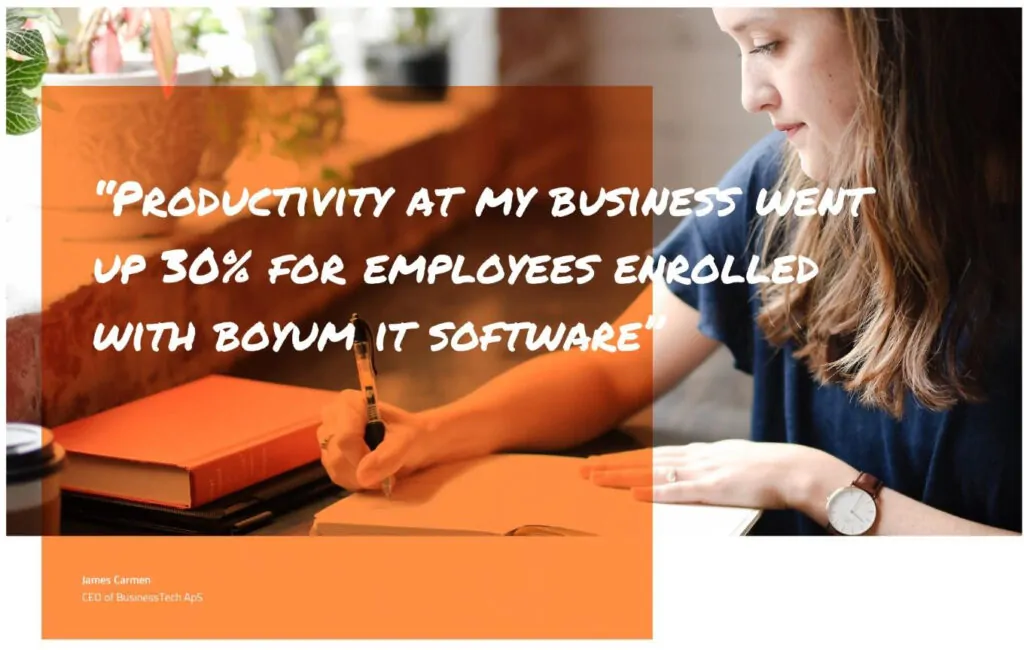BoyumIT
Boyum IT Solutions is a certified and multi-awarded SAP Gold Partner, passionate about helping partners and customers reach new levels of success with software solutions that expand SAP Business One’s possibilities and functionality.
With the Boyum Pack suite of horizontal modules for system customization, dynamic Outlook integration and Produmex – best of breed manufacturing management, warehouse management and scanning solutions – there is something for everybody in Boyum’s product portfolio.
Founded in Denmark in 1997, Boyum IT has been implementing and supporting ERP Software for more than 15 years. Since the beginning, the philosophy has been to offer professional users a great and safe IT solution with high reliability and security. Boyum IT has a presence in almost 100 countries, 7000+ customers and over 140.000 users.
Our vision is to inspire companies to achieve sustainable growth and a competitive advantage. Now and in the future!
WWW.BOYUM-SOLUTIONS.COM

Products:
Utilities

B1 Usability Package: The B1 Usability Package (B1UP) is an award-winning solution designed to enable you to customize and automate SAP Business One effortlessly, making it ready to face the most diverse scenarios and challenges.
B1UP brings a new depth of versatility to SAP Business One, ensuring a flawless user experience and giving you the competitive edge that you need to drive your organization to success.

B1 Print & Delivery: B1 Print & Delivery (B1P&D) automates the entire communication flow in SAP Business One. It enables employees to maximize their productivity by handling day-to-day repetitive communication-related tasks, such as emailing, viewing, printing, and saving documents and reports.
B1P&D also boosts team synergy by delivering customized messages through collaboration tools such as Microsoft Teams or Slack, as well as sending activities and internal messages within SAP Business One to your team members. All of this is entirely automated. Let B1 Print & Delivery take care of the work, while your team focuses on achieving their business objectives.
Manufacturing

Build – Cloud Apps: Product design and management – Supporting product development and production departments in launching new or evolving products, to get from idea to production quickly

Produce – Cloud Apps: Shop floor management – A collaborative workflow between production management and the shop floor, for enabling production planning and understanding work done

Inspect – Cloud Apps: Quality control application – Create consistent quality testing plans to measure the success of your production, the quality of your suppliers, and discover ways to improve
Warehouse Management

Produmex Scan: Comprehensive warehouse management solution for SAP Business One that can transform your logistics processes into finely tuned operations that drive productivity and profitability in your supply chain. The solution supports multiple warehouses and operators, processing high volumes of transactions all while maintaining high performance

Produmex WMS: Produmex Scan is a robust and reliable barcode scanning solution for SAP Business One that seamlessly automates warehouse and inventory transactions. The solution supports multiple warehouse operators, processing high volumes of transactions while maintaining high performance