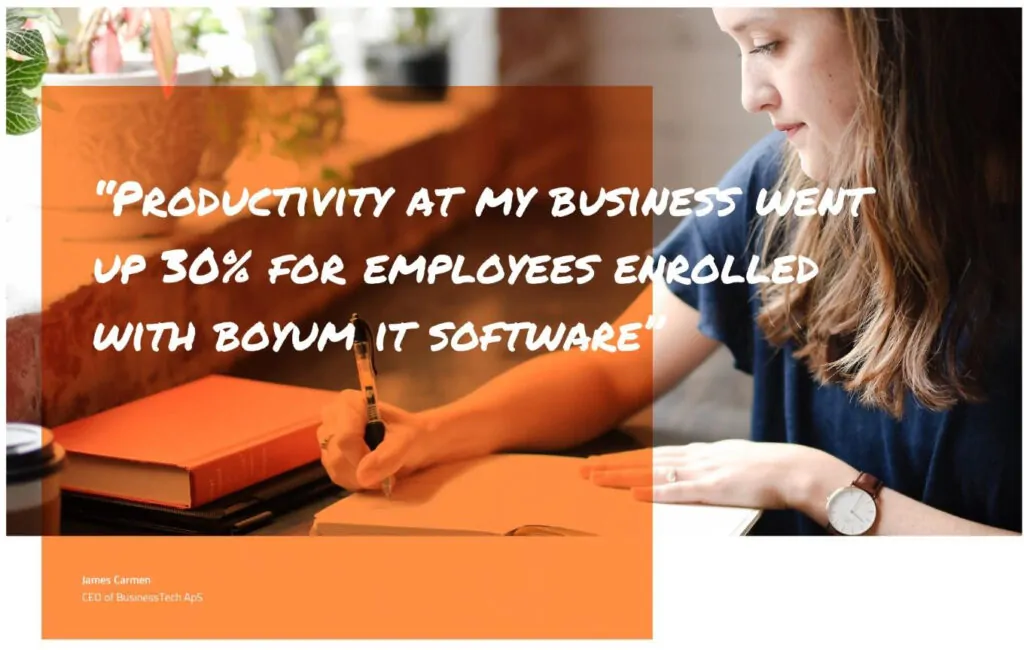Paper is cumbersome, costly, inefficient, and rife with opportunities for human error. Any CRM system worth investing in must have some sort of document management. The document management system in Synergy CRM is an extremely powerful tool that can help manage both internal and external documents. There are a number of different processes that can be automated using the document management tool. This video will show you how to:
- Automate Invoicing – All customer specific documents can be managed within Synergy. Invoices and purchase orders can be linked to a specific account, keeping all documents centralized. Furthermore, invoices can be automatically emailed from within Synergy, which will help facilitate collections and improve cash flow.
- Manage Internal Documents – Documents can originate outside your CRM, such as emails or attachments, or be created and shared within Synergy CRM. They can be tagged to specific accounts, opportunities or projects within and account. Documents are therefore available to everyone in your company, rather than stored in email somewhere.
- Set Permissions – There are certain documents that you might want to restrict access to. HR documents and customer contracts are just two types of documents that might need to be restricted to management eyes only. This is easily accomplished within Synergy CRM to make sure that privacy is maintained, revision control enforced, etc.
Are you done wasting time, energy, and resources on paper-based process? Regain control of your business and streamline your day-to-day process with Synergy’s document management CRM. You can find more information about Synergy by watching this video and all of the other videos in this series. Ready to transition to a digital-based business, give us a call today and schedule a complimentary analysis and consultation at 877-428-8486 or contact us online.