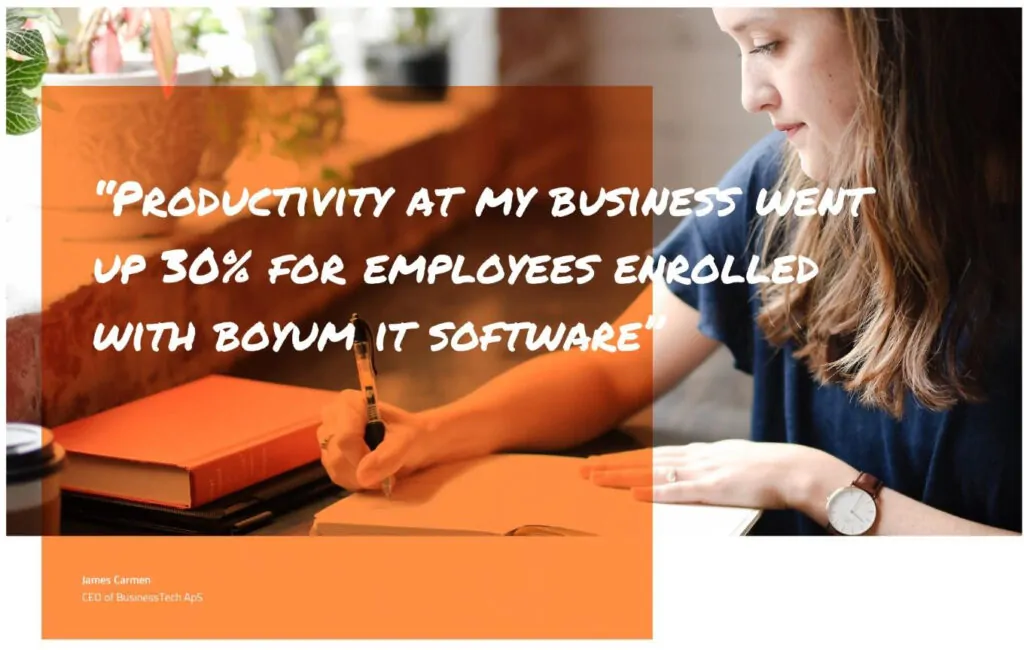There are multiple ways to assemble something in Exact Macola…but what about disassembly? Many companies have the need to return an assembled item to stock, or to disassemble for repair and replacement. This feature is also ideal for companies that routinely remanufacture or rebuild products from “cores”, such as automotive applications or other machinery and equipment. POP Disassembly should NOT be used to correct a production reporting error for an open POP order – use a negative quantity to essentially reverse the previously reported quantity in error instead.
Disassembly only works with items that are flagged as manufacturing method “PP”, or manufactured using Production Order Processing. If an item is manufactured using Shop Floor Control, in order to use POP Disassembly, you will need to change its manufacturing method temporarily to “PP”, perform the disassembly, and then switch it back.
When you create a disassembly order, it is a one-step process to create the order, enter the parent item number and quantity to disassemble, and click save. It then reduces the number of parent items on hand by the order quantity, and returns the appropriate quantity of components on the BOM to inventory. The associated general ledger entries are also created. It only does this one level at a time…meaning you must create another disassembly order if the BOM calls for a subassembly and you also want to also disassemble the subassembly.
Disassembly does NOT affect a previously reported POP order…it is creating a unique order along with a unique audit trail of inventory transactions and GL entries, and posting the entries as of the date entered on the disassembly order.
For Feature Items, or for items that were manufactured with a unique BOM, there is a function (Copy from History) that will bring in the as-built history from the previous POP order if this information is known. It is still not affecting the previous POP order, but this function allows you to get the BOM correct. If the previous POP order doesn’t exist, the “captured” BOM on the disassembly order for the parent item can be edited and adjusted before clicking the save button, thereby getting the resulting component transactions correct.