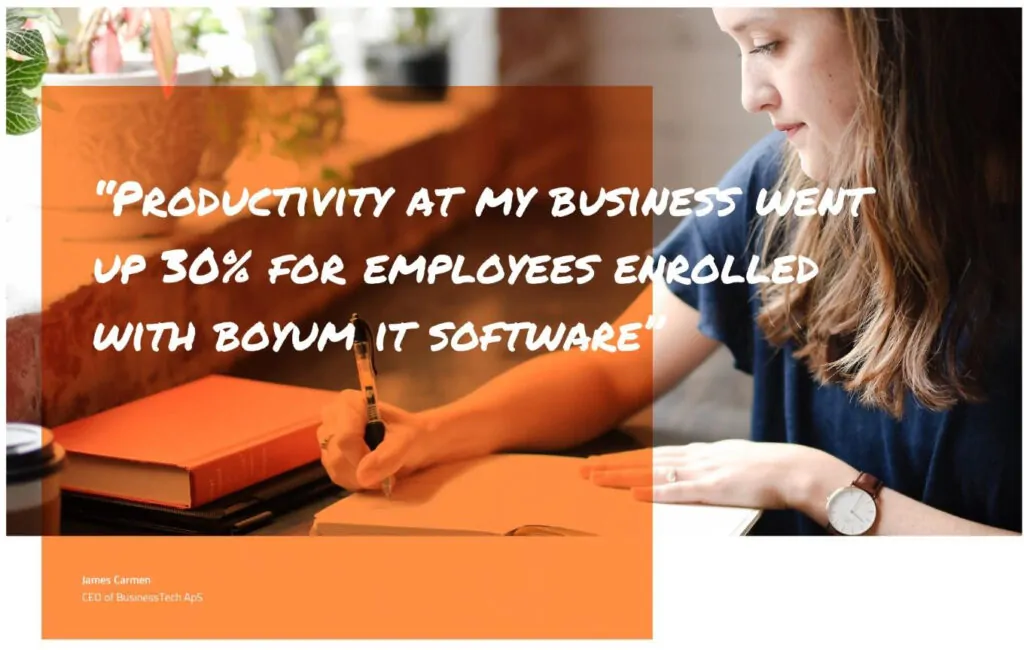Exact released its newest version of Macola 10.4 yesterday, and we’re rejoicing in the enhancements.
1. Workspaces
Exact Workspace parts are now available as web parts, or widgets, to add to the Business Process Management (aka “Synergy”) home pages. Workspaces can now have the option to make popup action types a modal window, which is a dialog box/popup window that displays on the top of the current page.
2. Web Enhancements
Multiple browsers are now compatible with Macola 10.4, meaning you can now launch the browser-based screens not only in Microsoft’s Internet Explorer, but also Google’s Chrome and Mozilla’s Firefox. The Customer Maintenance screen in the Core ERP has been replaced with browser-based screens. The O/E web services object supports new functionality: quote creation; credit hold release, audit records, item notes and comments, and deleting orders. O/E web services object can call the Shop Floor web services object to create unreleased shop orders for pulled items.
3. Phase Out of ASIMPORT for Accounts
Macola 10.4 is the first release to focus on phasing out the ASIMPORT feature. In this release, the ASIMPORT will no longer synchronize customer accounts between the Macola Core ERP and Business Process Management. With the new release, the only place to update accounts is in the account card in Business Process Management.
4. Business Process Management (aka “Synergy”) Financial Consolidation
This new functionality will be helpful to you if you have two or more divisions of Macola Core ERP that have different financial information, you can now consolidate the information in Business Process Management.
5. Forecast Pro Integration with Macola
The 10.4 Macola release also includes an integration between Macola Master Scheduling and Forecast Pro TRAC version 4.0 or 4.1.
6. Multiple Location in Standard Costing
W
ith the new release, multiple locations in Standard Costing will allow you to maintain costing information for each of your inventory locations. This can be helpful if you have various locations across the country with different costs associated with each location. If you have been using Standard Costing and want to use the multiple locations feature, you will have cost master records with a blank location. These are not removed and will not be used in further processing.
7. In Transit Items on Order get Locked as Status Changes
In Inventory Management, when performing in transit transfers in Exact Macola ES 9.6.600 or earlier and Exact Macola 10.3 or earlier, the inventory location was locked for all items on the order when selecting bin, serial, and lot numbers. In Exact Macola ES 9.6.700 and Exact Macola 10.4, this has been changed. The inventory location is locked for only one bin, serial, or lot item when selecting it. Other bin, serial, or lot items are not locked until selected. This is important when changing the status of in transit inventory transactions for bin, serial, or lot items.
8. “Cancel” button changes to “Close”
On many screens, the Cancel button has been renamed to Close. This is visible when using only the Sky View skin.
9. Workflow Validator and Workflow Dispatcher
The Exact Workflow Validator is an add-on that determines whether or not a change of a request status is allowed in Business Process Management, based on information that is not directly available in the request itself. For this purpose, request validation rules can be set up and applied when a user tries to change the status of a request.