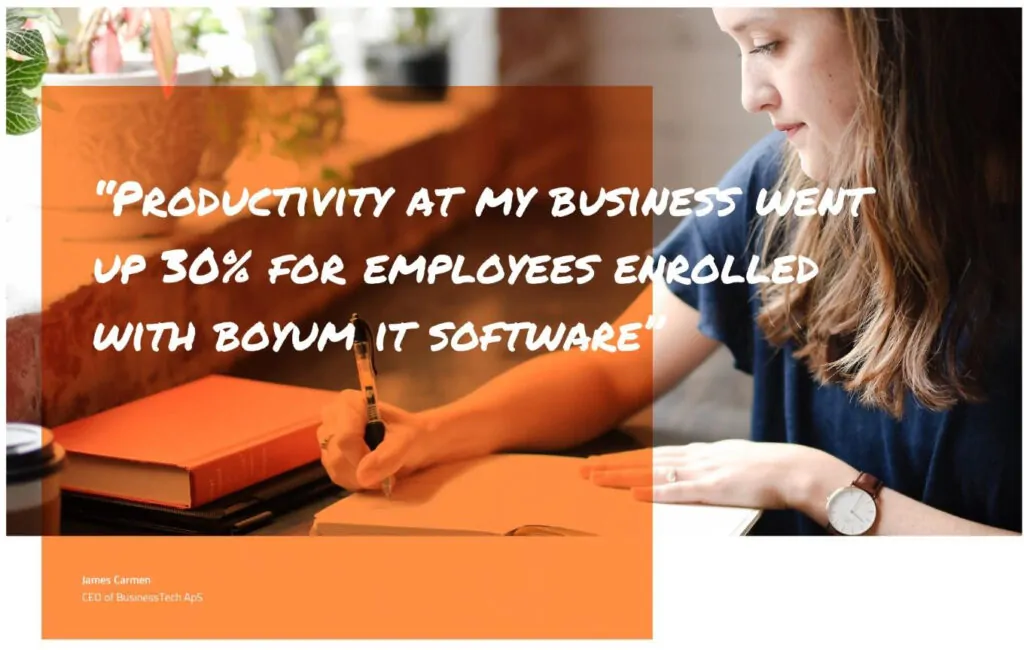Automating processes is key for any business to gain efficiencies. The Event Manager tool allows you to automate any number of processes. Anything from trade show management sending marketing emails, customer service interactions and even setting up next actions can be automated within Synergy.
The following video is will cover how the Event Manager can do these things for you:
- Manage Customer Service – Send out automated emails to customers when an order is received, or an item has shipped. You can create a custom email for each type of interaction and automate when those notifications are sent. Returns, complaints, resolutions, announcements, warranty expiration notices, etc. can all be automated in this way.
- Create Automated Marketing Emails –You might need to send follow up emails after a trade show, or a networking event. Perhaps you want to send a welcome letter to all new clients. This can all be set up and completely automated within Synergy CRM.
- Manage Workflows – It is easy to forget about tasks that need to be completed. One person forgetting to follow up on a task can create a bottleneck in vital processes. Not only will event manager create appropriate “next actions”, you can set alerts within Event Manager to make sure that all employees are reminded when deadlines are approaching, and notify managers of missed deadlines for follow up.
- Avoid Lost Communication – Emails can be sent to sales reps if they haven’t followed up with a prospect or customer in a designated period of time, or perhaps alert a salesperson that a customer that typically buys a lot from you suddenly has a significant drop in orders. Or perhaps a new prospect filled out a form on your website. You might also want to set reminders for sales people to follow up with prospects when quotes are set to expire within a set period of time.
This is just one of the many powerful tools that can be found in Synergy CRM. Be sure to watch this video and all of the other videos in this series to unlock the true power of Synergy.